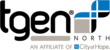Usage
The fastaStats script reads a single fasta file and prints information about the file onto the command line.
Command Line:
fastaStats is called with the following command line prompt:
$ fastaStats <file name> |
Arguments:
The following is a list of arguments for fastaStats:
<file name> |
Name of the file to read for information to be printed on the command line. |
Example:
Running fastaStats on a file named 'file1.fasta':
$ fastaStats file1.fasta |
Would result in the command line output:
Filename: file1.fasta Total contigs: 49 Total nt: 2923488 Mean length: 59663.0204081633 Median length: 6318 Use of uninitialized value in concatenation (.) or string at /packages/tnorth/bin/fastaStats line 32, chunk 50. Mode length: Max length: 895164 Min length: 316 Length # Seqs 500 3 1000 6 2000 6 3000 3 4000 6 5000 0 10000 5 15000 0 25000 3 50000 5 100000 4 150000 3 250000 2 500000 2 |
Known Bugs
'mode' functions incorrectly:
The output for 'mode' will display a warning with no additional data. This is because '$stat->mode()' results in a None type and cannot be concatenated into the string "Mode length:\t" . $stat->mode() . "\n". This warning message does not create a situation in which the script will exit prematurely. All other relevant data should print appropriately.
An example of the warning output and empty 'mode' stat is displayed as follows:
Use of uninitialized value in concatenation (.) or string at /packages/tnorth/bin/fastaStats line 32, chunk 50. Mode length: |