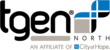Torque vs. Slurm Comparison
To do this: |
Old Command |
New Command |
Summary of all jobs in queue (just your jobs) |
qstat (-u <userid>) |
squeue (-u <userid>) |
Details about all jobs in queue |
qstat -n1 (that’s the number ‘1’) |
squeue -l (that’s a lowercase ‘L’) |
Details about a specific job |
qstat -f <jobid> |
scontrol show job <jobid> |
Status of all nodes |
mdiag -n |
sinfo -Nl (that’s a lowercase ‘L’) |
Delete a job from the queue |
qdel <jobid> |
scancel <jobid> |
Delete all of your jobs |
qdel -u <userid> |
scancel -u <userid> |
Delete a range of jobs |
qdel-range <start> <end> |
scancel {<start>..<end>} |
Start an interactive shell |
qsub -I |
srun --pty bash |
Submit a single command to the queue |
q <command to run> |
srun <command to run> -or- sbatch --wrap=”<command to run>” |
See what resources your finished jobs actually used |
No simple equivalent |
jobstats |
Note: qdel-range, q, and jobstats are not part of base torque/slurm but rather internal scripts in /scratch/bin/ on aspen and will not be available on other servers.